Using jupyter notebook via ssh:
- SSH to remote server / workstation (140.112.xxx.xxx) : You should choose a port other than 1234
- On local computer::
Linux:
ssh 140.112.xxx.xxx -L 1234:localhost:1234PuTTY on Windows
Then run jupyter notebook on remote machine (replace keras with your virtualenv):
. keras/bin/activate
pip install jupyter
jupyter notebook --no-browser --port=1234
Copy/paste this URL into your browser when you connect for the first time, to login with a token:
http://localhost:1234?token=xxxxxxxxxx



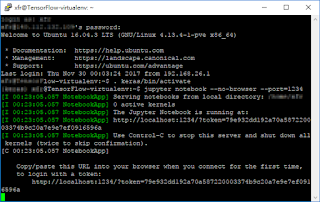
沒有留言:
張貼留言